Power up your Journey to Immortality and Recharge your diamonds in-game at a discount by loading up using UNIPIN! Enjoy discounts when you top up diamonds with Unipin and get them INSTANTLY in-game afterwards! Follow the steps below for an easier top up experience:
-
Visit Unipin Website https://www.unipin.com/ph/immortal-kingdom
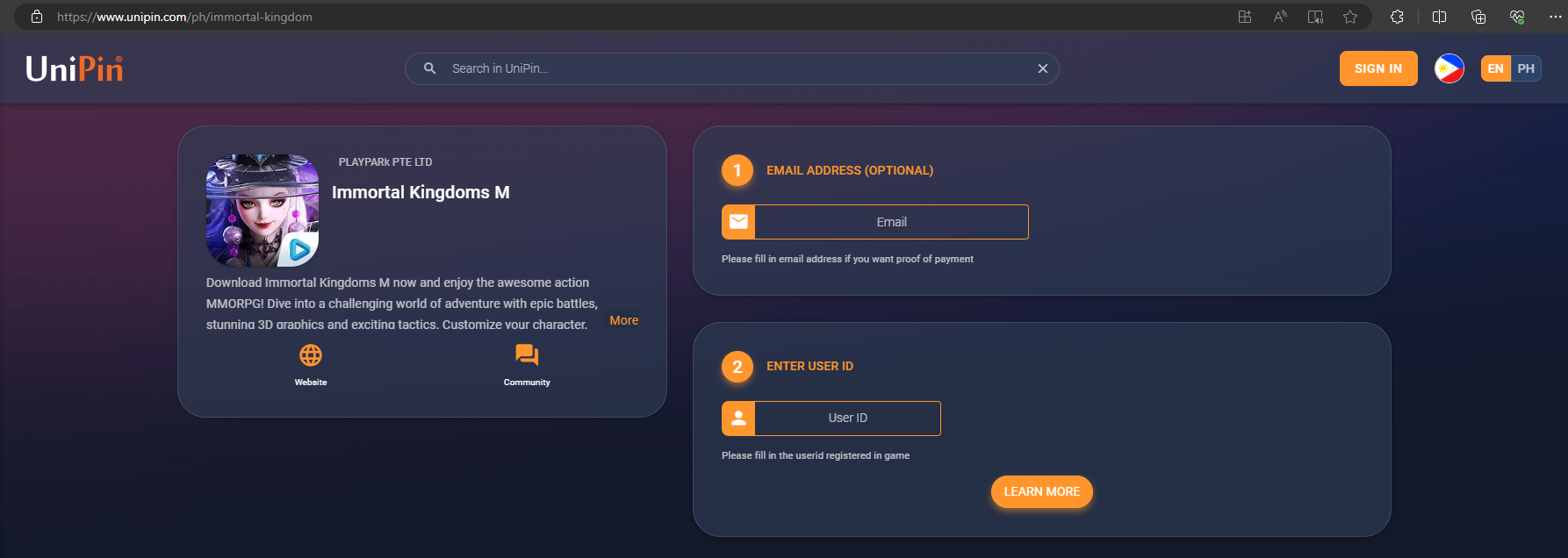
1.1. Enter your E-MAIL ADDRESS (Optional)1.2. Enter you USER ID (This is equivalent to your Character ID in-game)
2. Select the AMOUNT OF DIAMOND PACKAGE you want to purchase.
3. Select the PAYMENT CHANNEL to complete the purchase. G-Cash or other E-Wallets are highly recommended.
4. Proceed to CHECKOUT and CONFIRM the details.
5. On the BILLING INFO, enter the required details to proceed with the payment.
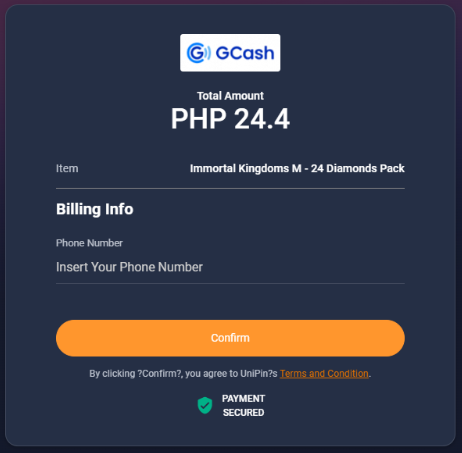
* For G-Cash, you will be required to insert the phone number.
* Required details may change depending on the payment channel selected.
6. Enter your E-MAIL ADDRESS for the receipt copy and then CONTINUE.
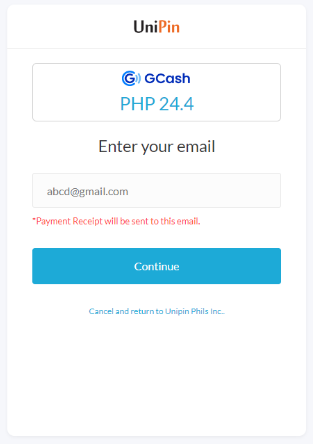
7. FINISH the next steps to complete the payment.
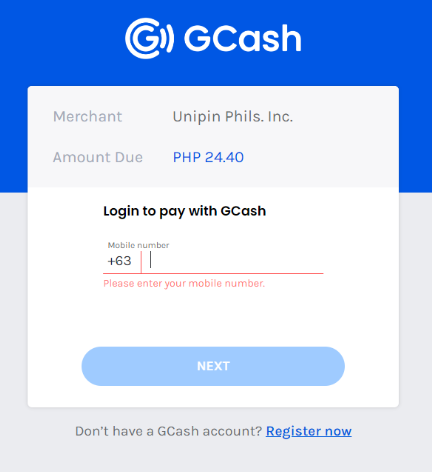
8. Once payment was completed, you will be prompted with the receipt.

* Log-in to the game to check if you were able to receive the Diamonds.
To know more about the latest Immortal Kingdoms promo in Unipin, you may visit the Promos and Events section. For tutorials and other inquiries, kindly check their FAQ section.
For more updates, just like & follow the PlayPark Immortal Kingdoms page on Facebook.
Know more on how to top up using PlayMall: PlayMall Tutorial

